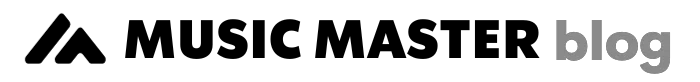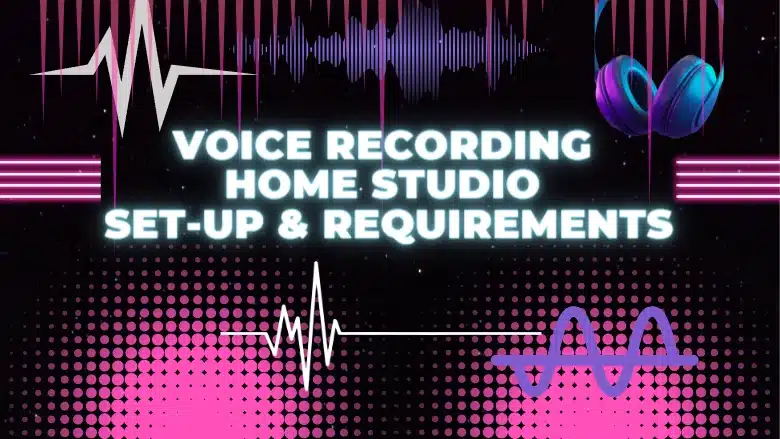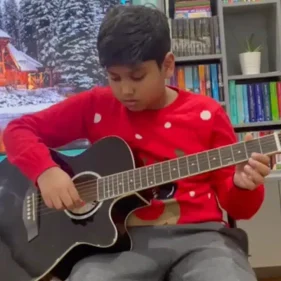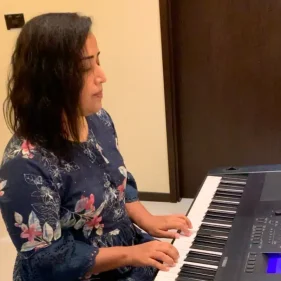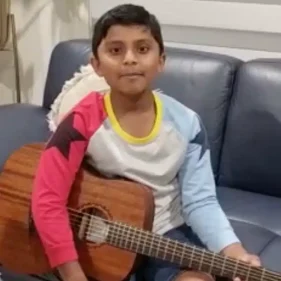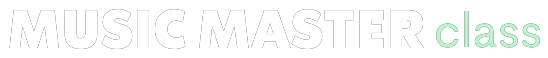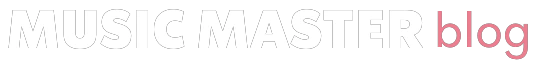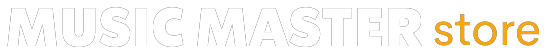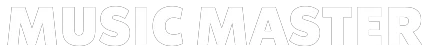Hey guys! Welcome back to Music Master. Setting up a voice recording home studio is not as biggie as it sounds. Yes, Recording studios are a huge deal. Yes, people spend big bucks to set it up professionally. Yes, it takes a lot to run the studio, projects, have staffs and everything. Why worry about all that when you can start small? Spend very less money and have a studio set-up right next to your bed.
Well! I have it. I have had it for 4 years now. Just upgrading a few gadgets from time to time does miracles.
If you are a fellow passionate music producer or a singer and have limited resources to reach out to professional studios to do your thing, let me guide you get started with your dreams by Keeping it simple for the most economical way to construct voice recording home studio setup. It begins with a sincere evaluation of the essential elements in your workflow. Determine what you need, make a shortlist of potential solutions, and make sure every purchase will give you value for your money.
Let us dive in!
Choose a space
A standard-sized spare room or bedroom will work just fine if you’re a music producer or a singer or if you need a recording space to record solo instruments like guitars, keyboards, and vocals with just one or two performers at a time.
If you are a band or choir and if you need to record instruments, drums or multiple instruments or choruses with many singers, you would require a bigger space to accommodate these needs.
Now, if you are a music arranger you may not worry about the size of the space available. Compact desk and a chair and a compact space place them would suffice.
Your attention should be directed toward your speaker arrangement, acoustic treatment, and any steps you take to improve the sound quality of your studio, which we will cover in a later section of this post, if your home setup is only going to be used for mixing.
Assemble a computer
Theoretically, one could record and create some simple music on almost any standard consumer system or business laptop. In reality, as the complexity of your production increases, even modest computer specs become unsustainable. A slow computer kills the mojo faster than anything else.
The efficiency of a program/ software on your computer ultimately depends on the speed of your CPU. A dual core CPU is required for the majority of audio software. Investing in a computer with a quad, multi-dual, or quad core processor (Mac or PC doesn’t matter) will require you to step it up a notch or two if you want a system that can handle the demands of recording or mixing many tracks. The recommended minimum RAM for most software applications is roughly 2GB (2 gigabytes); 4GB is advised for everyday use; and 8GB or more makes the program function much more smoothly.
Here is how I put together my PC when I set up my home-studio back in 2020.
You have complete control over the limitations of your music production PC when you build it yourself. Naturally, you can also update any component at any time!
The CPU, RAM, and storage device are the most crucial parts to take into account. The degree of ease with which you create music will depend on these three factors.
To extend the life of your PC, however, you must also keep your processor cool when doing tasks that demand a lot of processing power! Additionally, a suitable motherboard will provide space for future graphics cards and extra hard drives.
“On a budget” is something you should ignore if you are considering a Mac. The cost is higher, but you get access to Logic Pro X, tight integration with other Apple products, and ease of use from Apple.
Purchasing individual components to build your own PC gives you a variety of options. The cost is less than purchasing pre-built systems. It would cost you less to assemble the appropriate computer with the configuration mentioned above.
Another safer option is to buy a Macbook.
Here is how I put together a Pc back in 2020, which is still going strong.
I went for a Mac M1 chip with 8-Core CPU and GPU. 8GB RAM and 256 GB SSD. The Mac Mini M1 can support two monitors in total: one via its two Thunderbolt ports and one via its HDMI port. Well, I used one monitor. As much as it pains me to say choosing mac over windows was the best decision i made though it cost me a fortune.
I could not afford to buy an Apple monitor and so I bought a Dell- 24 inch LED Monitor. And to support the stability of running of these gadgets a battery- an UPS.
All of these put together Rs.75000/- (Approximately US$ 1000)
Select an Audio Interface
A studio must have an audio interface. The digital world of your computer and the analog world of sound are connected by an audio interface.
The number of inputs you require or the number of sources you want to record at once must be considered when selecting an interface. The main difference between audio interfaces is the quantity of inputs and outputs. More inputs allow for the simultaneous recording of more sources, such as microphones or instruments.
An audio interface will not only let you record without latency—that audible pause that occurs between you playing a note on your guitar and your ears actually hearing it—but you will also be able to physically manipulate your audio using a variety of knobs, faders, and controls.
There are bundles available on amazon and or musical shops near to you. A bundle will contain a Soundcard, Microphone and sometimes speakers. For a beginner I will most definitely suggest you go with this option.
I started using the Presonus AudioBox Bundle. It did a very decent job(output) for me for about 3 years until I upgraded to Rode Bundle- NT1 & AI 1.
Get a Good Headphone
There are two very specific headphone designs that are used for two different purposes in a recording studio.
Open-back headphones are made primarily for the best possible sound quality, but they are also occasionally used for mixing.
These are not at all required for your first studio and are more of a luxury.
Rather, you’ll need closed-back headphones.
When recording their instruments or singing, musicians can listen to both the backing track and their own instrument through these headphones. This may be referred to as feedback.
Sound isolation is given priority over lower sound quality in these headphones. which makes sense given that their main objective is to prevent headphones from leaking sound into the microphones.
Look for Studio Monitor Speakers
No frequencies are purposefully boosted or cut in studio monitors. They are called Neutral. They guarantee that your music will sound as good as it can on a range of consumer systems without distorting your point of reference.
When it comes to judging your mix objectively, studio monitors have a much flatter frequency response and neutral, uncolored sound than consumer speakers, which are made with various tonal “enhancements.”
Even though they can be expensive, there are still lots of reasonably priced options available for novices.
However, smaller or untreated rooms can become problematic for lower frequencies, so bigger doesn’t always mean better. Even the best monitors won’t sound perfectly neutral because of other factors like speaker placement and room treatment.
Digital Audio Workstation (DAW)
Digital Audio Workstation is an equipment or software application used for creating, modifying, and recording audio files.
So for a beginner without any experience, free DAWs are a good place to begin with.These are free versions of BandLab’s Cakewalk, GarageBand, and Audacity. While some of these are (nearly) fully functional, they are not nearly as good as the premium options.
Digital audio workstation, such as Abelton, Cubase, or another program, is included with a lot of audio interfaces. These softwares let you work on it for a limited period- more like a trial version. Eventually, you will have to commit to a full version by paying.
Some examples of professional-grade DAWs are Logic Pro X, FL Studio, Reaper, Pro Tools, and Cubase. Their features, methods of operation, and costs vary. We could talk about these for hours. In the end, you will have to select one according to your preferences regarding workflow, UI, and functionality.
You May Need a Midi
This can be optional but a home setup wouldn’t be complete without a MIDI keyboard given how essential they have become in contemporary music studios.
MIDI keyboards are helpful for production tasks such as creating automation, samples, patch changes, and much more, not only being used for playing virtual instruments. Because MIDI is so flexible in post-production, performances can be edited, adjusted, and layered as needed.
MIDI keyboards come in a variety of sizes, from compact 25-key models to 88-key models with full-sized keys, depending on your needs regarding space and size.
Other Hardwares and Cables needed
There are many small things we need to get all the discussed equipment to work together. First let us talk about the pop filter. When using a condenser microphone to record vocals, pop filters are crucial. But most of them operate in the same way, allowing you to choose the first respectable one you come across.
The quality of your voice recording is degraded by reflected and ambient noise. Use a microphone isolation shield while recording to get that desired clear, professional sound without any interference, rather than trying to enhance your audio while editing. The best microphone isolation shields function as filters, reducing unwanted background noise to produce a more balanced vocal recording.
You would also need a sturdy mic stand to attach the microphone and the said pop filter. Usually an XLR cable will be given to you along with the microphone when you buy it.
Apple users would require a thunderbolt to connect the soundcard and midi. Not to forget about a mouse, keyboard and other charging cables
Think About Room Treatment
The sound bouncing off walls and other surfaces is your worst enemy when mixing a track or recording through a microphone. The secret to excellent sound in a home recording studio is room treatment. Not to worry! It may sound like a huge deal. But you can do this in a very simple way using simple things without spending much.
In order to reduce these reflections, room treatment involves the use of specific materials. Controlling bass frequencies in small spaces is typically the most challenging. They have the ability to interact with the original sound wave and reflect off walls, producing alternating points of bass null and bass buildup.
The goal is to remove as many early reflections and echoes as possible so that the area where you mix becomes reflection-free. Reducing unwanted reflections will help you create an acoustically natural room in a live setting.
Foam, rockwool, or glass wool panels are examples of absorbent materials that can be strategically positioned to reduce low-end reflection. Acoustic foam, which is widely accessible, is also helpful in reducing higher frequency reflections.
Looking for some easy beginner songs to record. Check Top 10 Easy Songs for beginners.
Final Remarks
Recording and mixing a good track was once limited to individuals who could afford a high-end studio or had access to a large area. These days, all it takes is a few essential pieces of gear and a few extra inches of table space.
I always thought that having voice recording home studio setup lets me be much more spontaneous/ creative and to experiment, more than coming up with ideas ahead of time and then working on them while listening to the expensive tick-tock of the clock in a big-time pro studio.
Studio equipment of professional quality has now become very compact that it can fit on your desk or kitchen table. Isn’t it something to celebrate!! Basically, you’re ready to set up your home studio for voice recording as long as you have room for a desk and a chair. It is just as easy as it sounds.
FAQs
What do I need for a home voice recording studio?
You would need a space, a pc or macbook, software, soundcard, mic and headphones/speakers.
How to set up a home voice recording studio?
- get a space
- Put together a PC
- Get an Audio Interface
- get Studio Monitors or headphones
- Get a digital Audio Workstation (DAW)
- Buy Microphones
What are the best recording software options for voice recording at home?
Logic Pro, Ableton Live, Image-Line FL Studio, Steinberg.
How to improve your voice recording at home?
Best way to improve voice recording is by treating your space to improve acoustics of the space.
Can users receive guidance on vocal techniques, mic selection, and post-production processes to improve the quality of their home studio voice recordings?
Yes, the blog above gives you directions to what to buy and what not to buy to improve the quality of your home studio.